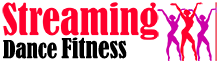To Book Classes
Open this page and sign in using email & password – If you click “Keep Me Logged In“ you won’t have to do this again . click page below
https://streamingdancefitness.com/book-class/#/login?backUrl=%2Fpackages
Click Schedule link you can see on the top of the page
You will now see a calendar and under this the weeks classes, should you want by clicking the link you can change this to show months classes.
Click on the class you want to book (not forgetting this is GMT ) ..In the middle you will see a red button “ Book” click that
You will then have an option to pay or use a block pass. Those that have paid directly to Marina will click block pass and will show how many classes you have left
Your class is now booked and you will get an email confirming this
To Access Class
Open this page and sign in using email & password – If you click “Keep Me Logged In“ you won’t have to do this again . click page below
https://streamingdancefitness.com/book-class/#/login?backUrl=%2Fpackages Click on schedule
Scroll to the class you’ve booked
You should see a little red marker next to it. Click the class. On this page you will see Zoom link, click this